How to Print Barcodes Using a Handheld Printer
Barcodes are essential tools for automating data collection, enhancing accuracy, and speeding up processes across various industries. Efficiently integrating barcodes into your operations can lead to significant improvements in inventory management, checkout speed, and overall logistical efficiency.
What is a barcode?
A barcode is a machine-readable representation of data, usually depicted as a series of parallel lines of varying widths. These patterns are designed to be scanned and interpreted to reveal specific information about the product or item they are attached to.
Why use a barcode?
The use of barcodes significantly reduces the chance of human error, increases data collection speed, and streamlines processes across numerous operational aspects, such as inventory management and point-of-sale operations. This efficiency is crucial in maintaining competitive advantage and operational effectiveness in business.
Where do we use barcodes?
Barcodes are widely used in retail, manufacturing, and healthcare sectors. They play a critical role in the tracking and management of products, from production through to sale and even post-sale tracking. Their utility extends to nearly any industry involved with physical goods, proving essential for efficient supply chain operations.

How to Print Barcodes
STEP 1 - Choose a Printing Device
Selecting the right printing device is crucial when setting up barcode operations. This choice impacts not only the quality and durability of your barcodes but also the overall efficiency of your setup.

How Many Types of Barcode Printers?
There are primarily four types of barcode printers, each suited to different needs:
1. Dot Matrix Printers: These printers operate by striking a ribbon with tiny pins to transfer ink onto the paper. They are generally the most affordable option and are suitable for environments where print quality is not the highest priority. Their main advantage is their low cost of operation and maintenance. However, they are slower and produce lower-quality prints compared to other types.
2. Inkjet Printers: Inkjet printers work by spraying small droplets of ink onto paper to create an image. They are better suited for occasional barcode printing that doesn't require high durability. While the initial cost is low, the ongoing cost of ink can accumulate, making them less economical for high-volume printing.
3. Laser Printers: These printers use a laser beam to produce a precise, high-quality image by fusing toner to paper. Laser printers are ideal for creating high-definition barcodes in high volumes. They are faster than dot matrix and inkjet printers and produce sharp prints that are durable and resistant to smudging.
4. Thermal Printers: There are two types of thermal printers: direct thermal and thermal transfer. Direct thermal printers create images directly on heat-sensitive paper, and are commonly used for receipts and shipping labels. Thermal transfer printers, on the other hand, use a ribbon to transfer ink onto a label and are excellent for long-lasting, high-quality barcodes. Thermal printers are widely regarded as the best choice for barcode printing due to their speed, print quality, and reliability in continuous operation.
How to Choose the Right One?
When choosing a barcode printer, ensure that it supports the barcode standards relevant to your industry, consider the volume of printing, the operational environment, the necessary durability of printed labels, and of course, budget constraints of both the printer and the supplies. Bentsai BT-HH6105B2 handjet printer is one of the good solutions for printing barcodes on products and packaging.
Bentsai B2 Handheld Barcode Inkjet Printer Gun

If you're in environments like warehouse or logistics operations and need to print barcodes on-the-go, using a handheld barcode printer gun will be the perfect choice. Here’s why Bentsai BT-HH6105B2 portable inkjet printer is an exceptional option for you.
Advantages:
- Print Capabilities: Capable of printing texts, numbers, QR codes, barcodes, logos, tags, and dates. Supports 1 to 5 lines of printing with a maximum height of 12.7mm.
- Surface Versatility: Prints effectively on various surfaces including wood, stone, plastic, and cloth, handling porous, semi-porous, and non-porous materials with ease.
- Operational Efficiency: Features 8 hours of standby time after a full charge and can be operated during charging for uninterrupted use.
- Ease of Use: Equipped with a 3-inch HD capacitive touch screen that simplifies operation, making it easy to upload images and enter text directly on the printer.
- Ink Efficiency: The ink cartridge lasts long, capable of printing 2 million characters at the smallest font size of 2.5mm per cartridge, ensuring low operational costs.
- Common Uses: Perfect for labeling products, printing expiration dates, and arts and crafts, among other applications.
Price: $530
Where to buy: Bentsai B2 Handheld Barcode Inkjet Printer Gun
STEP 2 - Apply for a GS1 Company Prefix
The GS1 company prefix is a unique identifier granted to companies by the Global Standards 1 organization, which standardizes barcodes for international use. Obtaining a GS1 company prefix is the first step towards generating your own unique barcodes.
What is GS1?
GS1 is an international organization that develops and maintains standards for business communication. The most famous of these standards is the barcode, commonly seen on retail products worldwide. GS1 provides a variety of identifiers which are key to tracking and managing products and services worldwide, the information includes:
- Global Trade Item Number (GTIN): Identifies products uniquely and provides product-specific information.
- Serial Shipping Container Code (SSCC): A unique code for identifying logistics units such as pallets or cartons in transport.
- Global Location Number (GLN): Identifies operational locations and functional units within businesses.
- Global Returnable Asset Identifier (GRAI) and Global Individual Asset Identifier (GIAI): Used for tracking returnable and individual assets, respectively.
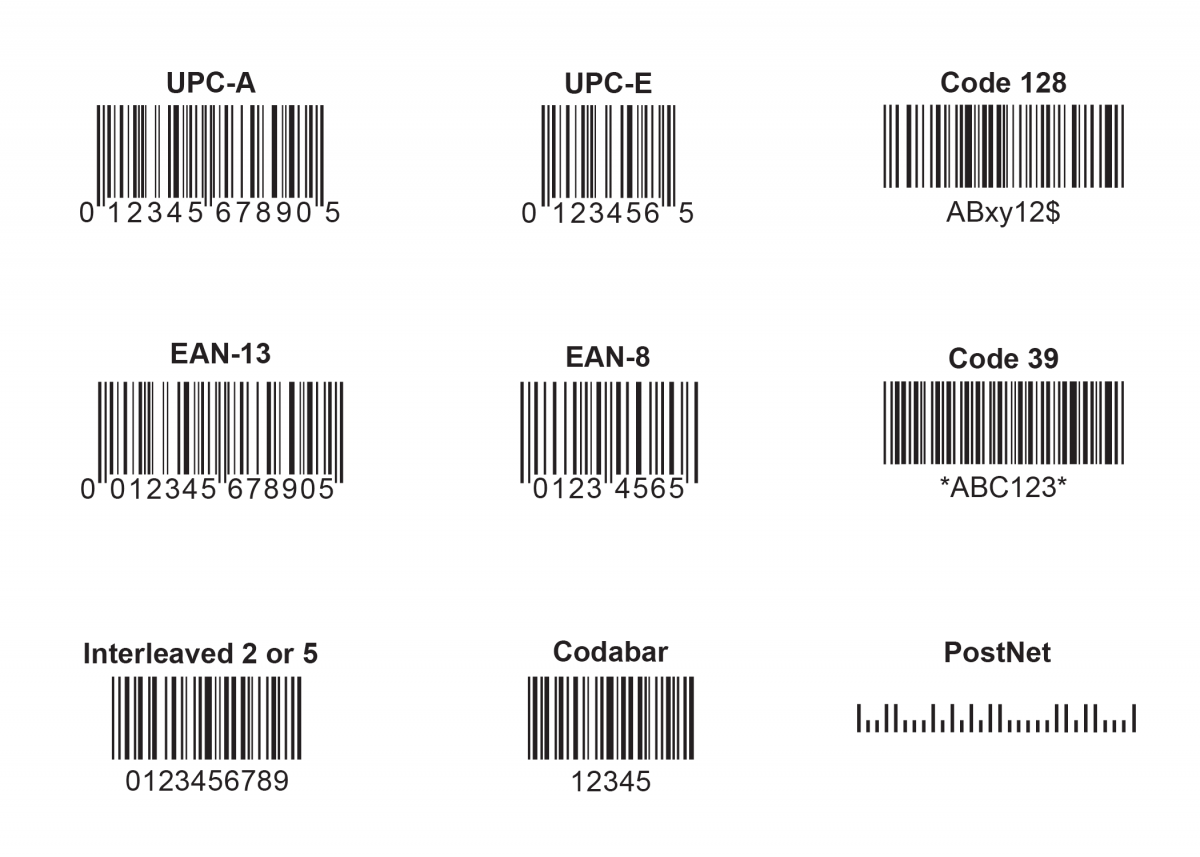
Why Are GS1 Barcodes So Important?
GS1 barcodes are critical because they ensure products can be identified universally, making them essential for efficient supply chain management. They are used globally across various industries, including retail, healthcare, and transportation, facilitating seamless operation and tracking of goods in diverse systems.
STEP 3 - Assign Each Product a Unique Number
After obtaining your GS1 company prefix, you can start assigning unique identification numbers to each of your products, including variations like size or color. For instance, if a product comes in multiple sizes and colors, each combination needs its own unique number.
Steps to Assign a Unique Product Number
- Estimate Your Needs: Use tools like the GS1 barcode estimator to determine how many barcodes you'll require for your products and variations.
- Create Product Numbers: Combine your GS1 company prefix with a product number you assign to each item or variant.
- Add a Check Digit: Append a check digit at the end, calculated using the GS1 formula, to verify the barcode's accuracy.
STEP 4 - Selecting the Barcode Size
When selecting the size of your barcode, it's important to consider both the scanning requirements and the packaging constraints. The size of your barcode must maintain a fixed proportion between its height and width to ensure it scans correctly. Avoid truncating or altering the full height of the barcode to fit it on the packaging, as this can lead to scanning errors. Always include a clear area, known as the quiet zone, around the barcode to facilitate accurate scanning. If resizing is necessary, recreate the barcode at the new size instead of adjusting the existing one.
STEP 5 - Select Facestock Material for Barcodes
Facestock is the material on which a barcode is printed, serving as the visible top layer of a label. It's crucial to select the right facestock based on durability, environmental conditions, and printer compatibility. Common options include paper, suitable for general use but sensitive to moisture, and synthetic materials like polyester or polypropylene, which are more resilient and suitable for harsh conditions or long-term use.
STEP 6 - Confirm Placement on Packaging
Carefully choose the placement of your barcode on the product packaging to ensure it is easily accessible and scannable. The location should be flat and visible, avoiding seams, edges, or folds that can interfere with scanning.
STEP 7 - Print and Test Your Barcodes
After printing your barcodes, conduct thorough testing to ensure they scan correctly across different devices and conditions. This step verifies the readability of your barcodes, confirming that they meet all necessary standards and specifications.
In Conclusion
To effectively implement barcode printing in your business operations, follow these steps:
- Choose and get a barcode printer
- Obtain a GS1 company prefix
- Assign each product a unique number
- Select the correct barcode size
- Choose suitable facestock material
- Determine the optimal placement on packaging
- Print and test your barcodes
By adhering to these guidelines, you can enhance your operational efficiency and ensure the reliability of your barcode system.
Ask Question
No questions and answers

